

Price Calculator conveniently figures cost-per-unit amounts, coupon and percentage discounts, and price comparisons.
The one-screen format is self-explanatory and easy to use. Well-marked spaces allow entry of item names, price per package, number of packages, units per package (such as ounces), and up to six coupons or discounts.
Price Calculator displays the last five calculations on screen and automatically marks the lowest price. Features the option to calculate double, triple and quadruple coupons. Percentage discounts may be calculated by entering a % symbol after the number.
Simple enough for everyday use while providing features for serious coupon clippers. Price Calculator is the savvy shoppers go-to app for finding the best price at just the tap of a finger!
Click the images below to view larger screenshots.

|

|
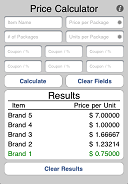
|

|
The Pain Medication Manager is designed to keep track of when medications can be taken. Once you enter the medications you are taking, the Manager provides a list of medications that are available to be taken and a list of medications that are not yet available.
Both lists display the name of the medication and the number of hours between each dosage. The "Available Medications" list displays the time the last dosage was taken, and the "Upcoming Medications" list displays the time the next dose will be available.
To tell the Manager that you have taken a medication, simply tap the medication and select the "Take Now" button. If you would like to choose a different time that you took a medication, tap the medication and select the "Choose Another Time" button.
To delete a medication, simply swipe the medication and tap the "Delete" button. You can edit the medication's name and time between dosages by tapping the blue arrow next to the medication.
Click the images below to view larger screenshots.

|

|

|
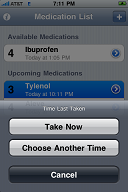
|

|

|
For more information or for support on any of our apps, please email: info@rhindoncomputing.com
© 2010 Rhindon Computing